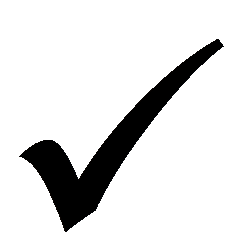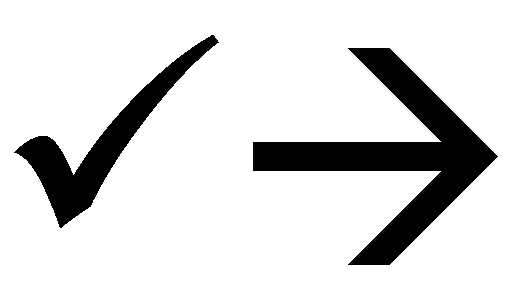This is not a seasonal story about the hot weather, but instead, after a couple of years with my trusty Nokia Lumia 800, I have now upgraded to Windows Phone 8, with a Lumia 925…
Well, it is actually the second one, first one looked like this after a couple of days. Nice bright bars down the screen and the rest was fuzzy, so went back for replacement…
As I might just have mentioned before, I am quite a fan of Windows Phone, and I was looking back at a random list of Cool & Not Cool things from when I picked up my first WP7 device, an HTC HD7 (having moved then from an HTC HD2), and added a few current observations…
Cool…
| Then – WP7 Nov 10 | Now – WP8, July 2013 |
| Voice recognition | Still quite a cute feature, but rather unreliable if you are out in the sticks with poor 3G connection – the suggested words can be quite hilarious, but often unprintable |
| Ascetic design, v clean | Yup, still nice and clean. Not so sure about the mix of big screens and larger live tiles. I think a one-third size live tile would be good (for three across) |
| Office integration | This just keeps getting better, especially Office 365 integration – but you do need to setup up your account through Office, not the standard account interface, otherwise you can’t add the Office365 location later |
| Consistent handling of outlook calendar entries e.g. Tentative | Yup, took Android a while to catch up with this |
| Exchange ActiveSync | This works nicely, and also connects to legacy Exchange 2003 servers, which Office 2013 will not do |
| Inbox count new not unread (better than Android) | Still a plus point |
| No Twitter integration | Oh dear, this has got worse (yes, Twitter is now integrated). Twitter is not really my thing, and the integration with the MS account is just a bit too tight. You can tweet stuff you didn’t meant to! |
| Stuff generally integrated together , e.g., click on senders name in email and go to profile to call | This is very neat and intuitive… |
| Facebook integration and linking different sources into single profile | …as is this too |
| All the stuff that just works,, and makes me go Mmm, and the little surprises that make me go ooh and aaah. | Still plenty more Mmm, Oooh and Ahh! |
Not Cool…
| Then | Now |
| No cut paste and limited multitasking | WP7.5 fixed the cut/paste issue, but multi-tasking is still pretty weak. A manifestation is the way Lync wimps out if you don’t use it, and can’t be set to start when the phone powers up so you can miss IM messages |
| How to easily get a file onto phone without SharePoint? | Now that the Office 365 integration works, not really an issue. But the Windows Phone app looks promising too. Being a bit more direct (the Zune connection to my WP7 never seemed to work properly in Win 7 64-bit, so hoping…) |
| No task synch | That was fixed, but, alas, Outlook tasks don’t really cut it for me, anyway. More anon (below) |
| Default calendar for meeting invitations | Still slightly annoying in that it remembers the last calendar you used (which may not be the one you want). But actually better than Android, which insists on making Gmail the default calendar…grr |
| Not always clear which text is active and connects to something else | Still true, but I live with it |
| Proliferation of email tiles – needs universal inbox | Fixed in WP7.5, a good feature. Wish I could do it in Outlook! |
| LinkedIn integration would be good | All present and correct since WP7.5 |
| Bluetooth connection to laptop doesn’t seem to work | Bluetooth is still pretty naff, no keyboard support etc. And changing the phone name is essential, but you can only do it via the PC app |
| Bing maps veeerry slow and not obvious you can do anything when it tells you where you almost are (appears to be off by half km or so …) | The Nokia stuff is much better |
| Where is the user manual ? | This is still true. Of course, I don’t need the manual to get started with the phone (real men don’t…), but the manual would make an interesting leisure read one evening (a million HTML-borne information fragments don’t do it for me) |
| Absurdly long SharePoint URLs for Microsoftonline and then it doesn’t work anyway as BPOS SharePoint Online is only 2007, and then phone only works with SharePoint 2010 even though the marketing blurb and help pages tell you how to set it up… | WP8 + Office 365 pre-face-lift (i.e., wave 14) both play nicely now. Still waiting for my wave 15 upgrade… |
| No way to sync call log | Damn, this is still true. I really liked the feature of being able to backup my call log, and occasionally look back to who I was talking to when, and how long… |
| Limited range of settings | Well, yes, still. |
| Outlook (email) white background | Definitely fixed now |
To-Do, or Not To-Do
The other big change in my electronic life is re-embracing electronic to-do lists. The otherwise brilliant brain chemistry of the Introvert…
The best bit is that whereas the extrovert brain is only as big as the blob of protoplasm that it is…the Introvert brain is, conceptually at least, bigger inside than out – a veritable cerebral TARDIS of a thing that can hold entire universes!
..means that you are cursed with a relatively poor short term memory.
I can generally remember three things in immediate list memory. If there are four things to remember, then remembering the fourth item bumps one of the others off the list. So remembering anything more is quite mentally intensive and may also involve physical props, like knotted handkerchiefs and other aide memoires. So very early on, I thought “FTFAGOS” and outsourced the mental list to a small leather notebook, with a little gold propelling pencil attached, thrust into the back pocket of my Wranglers (we are talking the 1980s).
There was a long journey after that from pure paper through an electronically assisted paper To-Do list, a sorted list in Excel (printed and inserted in my Filofax), to the miracle of the Psion 3. I actually rated the 3 higher than the 3a, as the To-Do list had more features but lost the ability to copy and paste the to-do’s into day notes in the calendar, which was a really useful feature to help remember what I did when – still looking to rediscover this long lost feature. The big point is that some jobs just don’t get finished in one day and will span across multiples, split into bits, “started but not yet finished”. It probably doesn’t feature in GTD or any other time management scheme, getting some way through a job and saying “I’ve made a start on that, and I’ll finish it tomorrow” is a great motivator.
Lost my memory for about two weeks in about 1990, when I dropped my Psion 3 and the batteries fell out…Psisync kept me safe after that, together with this note
ALWAYS BACKUP YOUR ELECTRONIC BRAIN
scrawled on to the inside of my skull right above my pineal eye…
I abandoned the electronic to-do list when I moved into the consulting world, as the electronics were just not just not up to the frantic, rapid action, agile working, often across multiple projects.
And so to now, In an unscripted moment the other day, one of those procrastinating, displacement activities that was not written on a To-Do list anywhere, I suddenly decided to catch up with the latest and the best in To-Do world.
…in the spirit of discovery and exploration of the world of technology, you understand…
So I have now committed my life to ToodleDo and a carefully selected cross-platform array of mobile clients:
- Android – ToodleTasks Phone and Tablet editions
- Windows Phone – Viperal Tasks
- Windows / Outlook – gsyncit
(update – 7 Nov 13) Now moved to TaskUnifier Pro –the way I would rather use Outlook tasks just does not gel properly with the Toodledo sync’d items, and splurges across my Windows Phone task list too(Update 27 Apr 15) Now that Taskunifier has stopped development, have now moved to TaskAngel Desktop version. - Apple iOS – well, you can only have so many fun in your life, and I have no space in mine for an iPhone/iPad…
And I am still seeking the elusive link that allows me capture the electronic audit trail of what I did each day (don’t get me going on electronic timesheets, gah!).
So, with all that electronic support, but for the missing feature, I still have a paper To-Do list for TODAY, and as well as ticking off the jobs I have done today, with a big tick, thus:
I can TICK OFF THE JOBS THAT I HAVE STARTED AND FEEL GOOD ABOUT THIS EVENING AND KNOW THEY WILL GET FINISHED TOMORROW, (honest), thus:
Try it for yourself, it will make you feel good, too!